



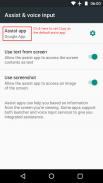
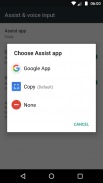






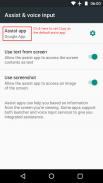
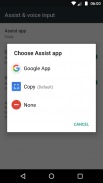






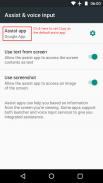
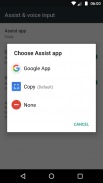






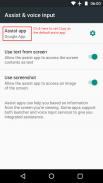
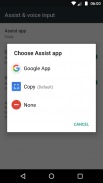






وصف لـ Copy (Text & Screenshots)
Copy (almost) any text on the screen and share screenshots with two taps!
1. Open the settings and set Copy as the default assist app.
2. Long-press the home button to activate Copy on any screen.
3. Tap on the highlighted text to copy it. Long-press to share. Tap the image button to share the screenshot.
Completely free. No ads. Zero permissions. 😊
Important Notes and Limitations
1. Copy currently does not detect text on images, videos, and most games.
2. Apps can prevent Copy from accessing the screen. For example, when DRM protected media is playing (most video streaming apps), or the app has been flagged as 'secure' (e.g., banking apps).
3. Copy works by analyzing app layouts. Some apps report incorrect layout information which might cause text to be not copy-able, misaligned text boxes, or overlapping text boxes. Some web browsers and popular social networks are partly affected by this.
4. Some device manufacturers overwrite the default behavior of the Home button long-press action, which causes Copy not to show up. In that case, please check the Settings of your device. For example, the long-press action on OnePlus phones can be changed at Settings > Buttons > Home Button > Long Press Action.
5. Copy replaces Google Now on Tap / Google Assistant, but you can switch back at any time. Simply open the assist settings again and select the Google app. There can only be one assist app set at a time. This is a limitation of Android. If Copy is not set as the default assist app, it cannot access the screen.
6. Devices running Android 7.0 and 7.1 have a bug that breaks the assistant functionality after a reboot. If your device is affected, you have to open the assist settings after rebooting your device. Simply opening the settings will re-enable Copy. As far as I know, all assist apps are affected by this bug, except for the Google Assistant.
If you encounter a problem, please contact me at playstore@weberdo.com instead of using the Play Store review system. Reviews and responses to reviews are limited in length, and back-and-forth to troubleshoot issues is not possible.
If you like Copy, please do not forget to rate it! Thank you!
انسخ (تقريبًا) أي نص على الشاشة وشارك لقطات الشاشة مع نقرتين!
1. افتح الإعدادات وقم بتعيين نسخ كتطبيق المساعدة الافتراضي.
2. اضغط لفترة طويلة على زر الصفحة الرئيسية لتنشيط نسخ على أي شاشة.
3. اضغط على النص المميز لنسخه. الضغط لفترة طويلة للمشاركة. اضغط على زر الصورة لمشاركة لقطة الشاشة.
مجاني تماما. لا اعلانات. أذونات الصفر. 😊
ملاحظات وقيود مهمة
1. لا تكشف النسخة الحالية عن نص على الصور ومقاطع الفيديو ومعظم الألعاب.
2. يمكن للتطبيقات منع النسخ من الوصول إلى الشاشة. على سبيل المثال ، عندما يتم تشغيل الوسائط المحمية بواسطة DRM (معظم تطبيقات دفق الفيديو) ، أو تم وضع علامة على التطبيق على أنه "آمن" (على سبيل المثال ، التطبيقات المصرفية).
3. نسخة تعمل عن طريق تحليل تخطيطات التطبيق. تقوم بعض التطبيقات بالإبلاغ عن معلومات تخطيط غير صحيحة قد تتسبب في عدم قدرة النص على النسخ أو مربعات النص غير المحاذاة أو مربعات النص المتداخلة. تتأثر بعض متصفحات الويب والشبكات الاجتماعية الشهيرة جزئيًا بهذا.
4. تقوم بعض الشركات المُصنّعة للجهاز بالكتابة فوق السلوك الافتراضي لإجراء الضغط لفترة طويلة على زر الصفحة الرئيسية ، مما يؤدي إلى عدم ظهور نسخة. في هذه الحالة ، يرجى التحقق من إعدادات جهازك. على سبيل المثال ، يمكن تغيير إجراء الضغط لفترة طويلة على هواتف OnePlus في الإعدادات> أزرار> زر الصفحة الرئيسية> إجراء الضغط لفترة طويلة.
5. نسخة يحل محل جوجل الآن على الحنفية / مساعد جوجل ، ولكن يمكنك العودة في أي وقت. ما عليك سوى فتح إعدادات المساعدة مرة أخرى وتحديد تطبيق Google. لا يمكن أن يكون هناك سوى مجموعة واحدة من التطبيقات المساعدة في كل مرة. هذا هو الحد من الروبوت. إذا لم يتم تعيين نسخ كتطبيق المساعدة الافتراضي ، فلن يتمكن من الوصول إلى الشاشة.
6. تحتوي الأجهزة التي تعمل بنظامي Android 7.0 و 7.1 على خلل يقطع وظائف المساعد بعد إعادة التشغيل. إذا كان جهازك متأثرًا ، فيجب عليك فتح إعدادات المساعدة بعد إعادة تشغيل جهازك. ببساطة فتح الإعدادات سيعيد تمكين النسخ. على حد علمي ، تتأثر جميع تطبيقات المساعدة بهذا الخطأ ، باستثناء مساعد Google.
إذا واجهتك مشكلة ، يرجى الاتصال بي على playstore@weberdo.com بدلاً من استخدام نظام مراجعة متجر Play. تكون المراجعات والردود على المراجعات محدودة بطولها ، ولا يمكن إجراء استكشاف الأخطاء وإصلاحها بشكل متكرر.
إذا كنت ترغب في نسخ ، من فضلك لا تنسى أن معدل ذلك! شكرا لك!









